Have you ever wondered about the benefits of switching your Instagram account into a business profile? Well, wonder no more!
Here’s some handy tips and an easy step by step guide to making the transition. It’s easy… we promise!
For a while now Instagram has made it possible for its users to create a business profile. This is a great opportunity not only for brands, but for Creators wishing to boost their Influencer Marketing campaigns. The benefits offered are numerous and the transition is easier than you think.
What can an Instagram business profile do for me?
- Monitor your results. A business profile gives you access to Instagram insights. Here you can monitor and gain insight into your followers. You will see how your posts and stories are performing, see what is specifically engaging your audience and when they are most active, and be able to better plan your activity.
- Call to action buttons. You will be able to add a contact button to your profile to make it easier for people to get in touch with you. Followers will find the “Message” button in your profile and lower down there will appear a “Send an Email” button that will allow you to be easily reached by anyone who wants to hire you or offer a collaboration.
- Sponsored posts. An Instagram business profile gives you the opportunity to quickly create promotions on Instagram to reach more customers. Through this you can reach people outside your audience and build your business.
- Maximise your business! An Instagram business profile is synonymous with professionalism and this is why Buzzoole’s algorithm views it positively and gives it more weight. What does this mean? It means that a Creator with an Instagram business profile has a greater likelihood of being selected by Buzzoole for campaigns involving the creation of Instagram content (photos, videos and stories). The result is more opportunities to monetize your activity and increase your standing as a Creator.
Switching to a business profile is simple and fast!
Follow these easy steps:
Go to ‘settings’ on the Instagram app and click on the “Switch to Business Profile” button.
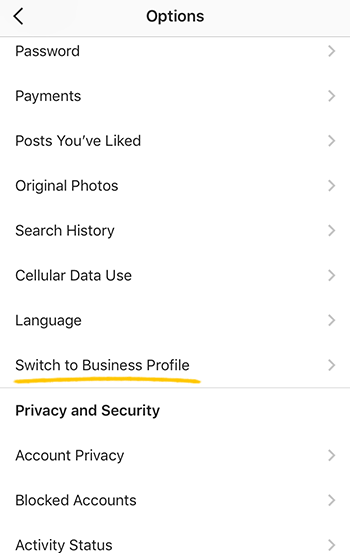
After viewing all the new Instagram Business Tools that your new profile offers you, click on “Continue”.
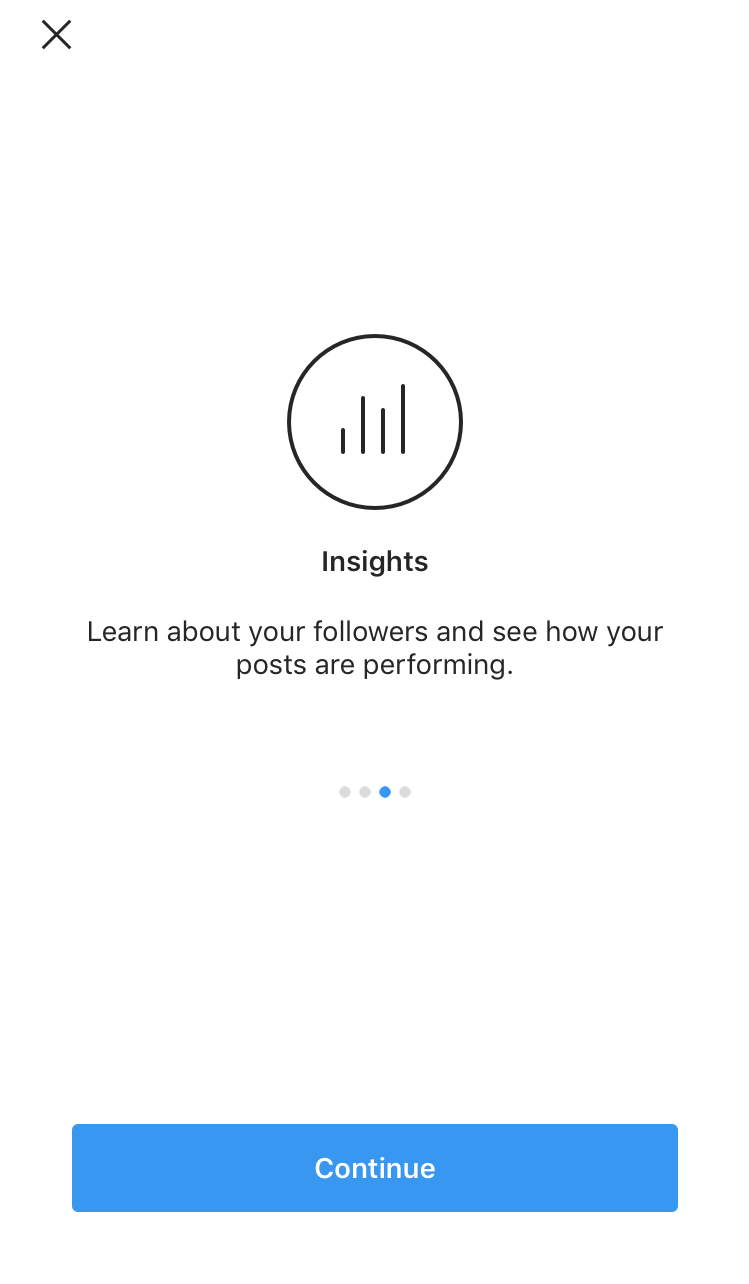
If you already have a Facebook page to link to your new business profile click on “Choose Page” to complete the process. You’re all done!
If you do not have a Facebook page, Instagram gives you the option to create one or to continue by pressing “Skip”.
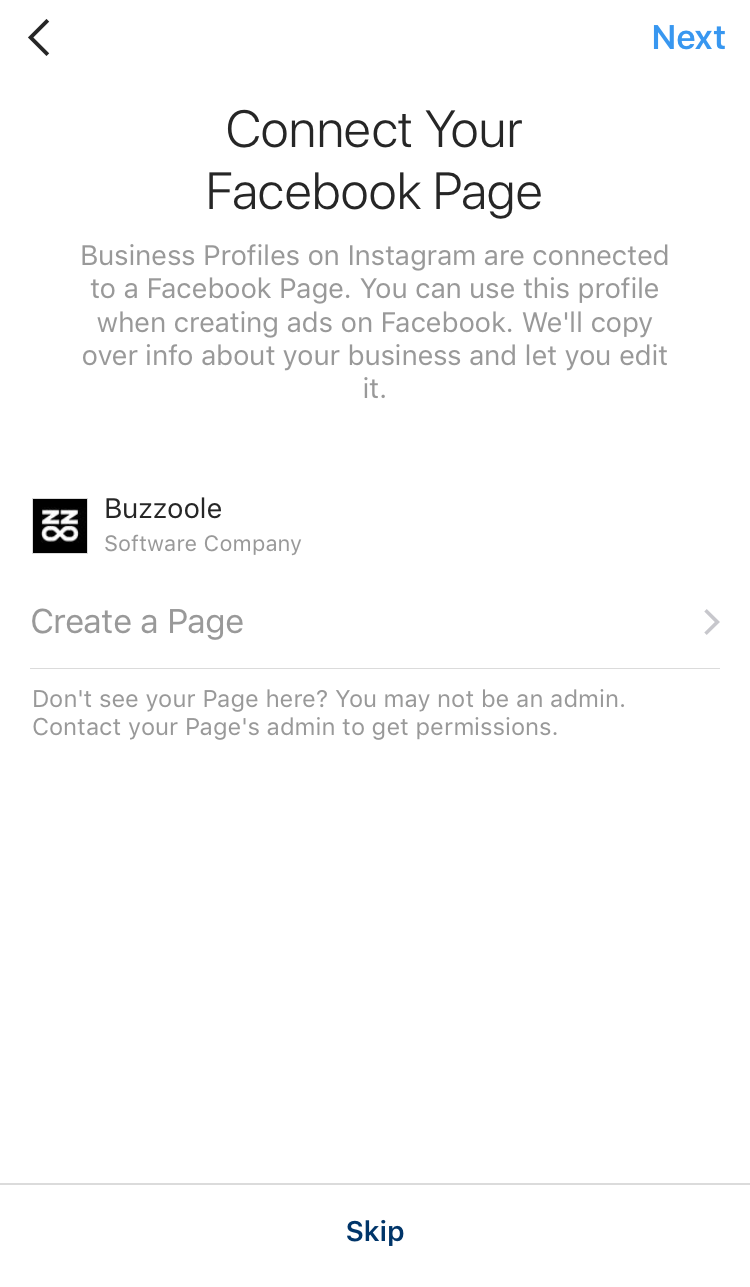
You will then be asked to check your contact information and add an email address.
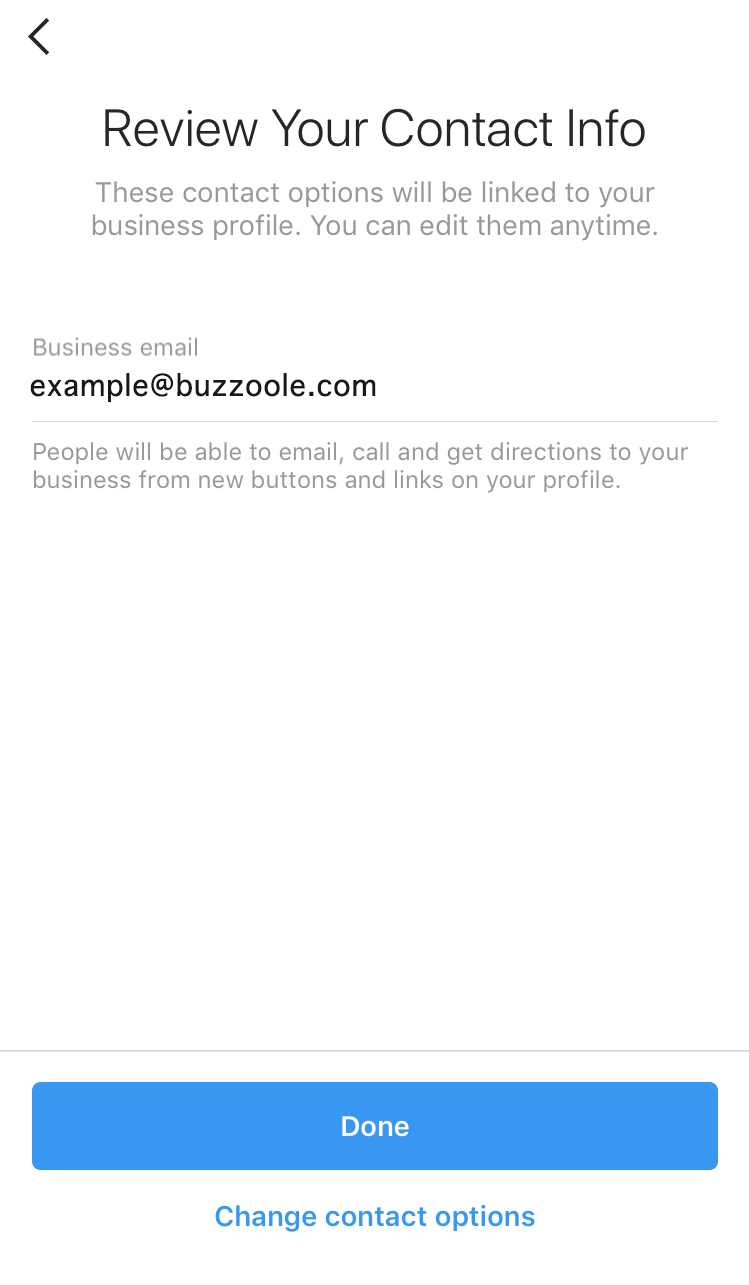
Note: Instagram may ask you to claim the Facebook page by showing you the screenshot below. To do this, simply access your Instagram settings and click “Claim Facebook Page”. You’re all set!
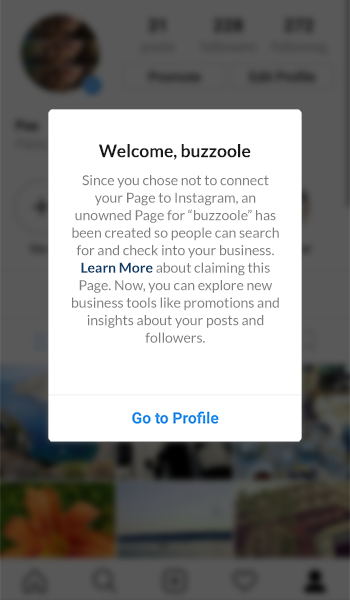
Now relax and enjoy all the new features afforded to you by your Instagram business profile!
This post is also available in: Italian


