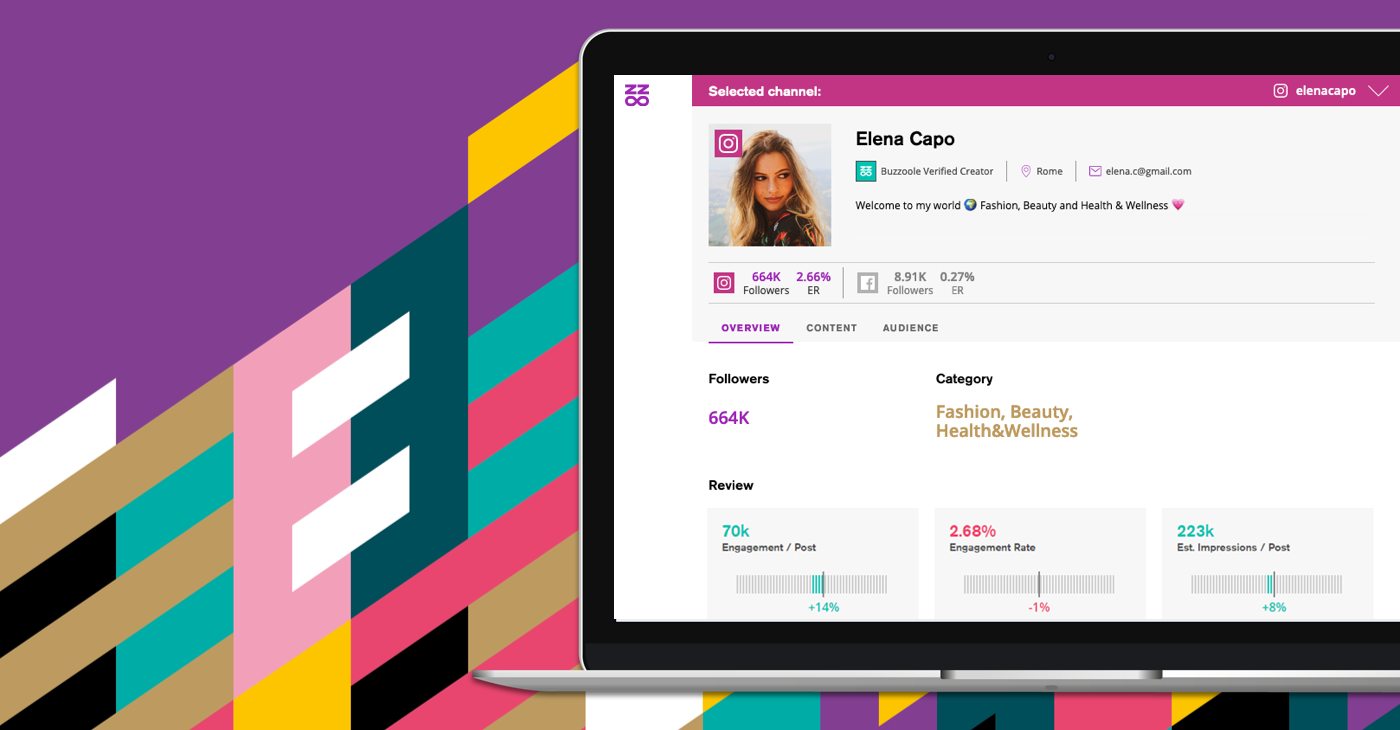Two years after the dashboard for creators subscribed to Buzzoole was given a makeover, the time has come to unveil a new dashboard more in line with the needs of today’s influencers.
The new interface has been modernised based on the requirements of those who collaborate professionally with companies and need a tool that can confirm how they are performing. To make it easier to view the most important KPIs, we have divided the dashboard into three areas: Overview, Content, and Audience. Check out the new profile.
The Overview section
The first new feature we have introduced is the option to view statistics by channel, which you can select from the dropdown menu provided. All connected social networks are shown in the tab below the bio, and a performance summary is displayed for each account. This includes the number of followers (overall total if you have multiple accounts) and the engagement rate. In the Overview section, influencers can check their profile stats with regard to:
- Followers: people who follow the account
- Influence categories: determined using our Natural Language Understanding and Image Recognition system
- Post engagement: for an average measurement of the interactions generated
- Engagement rate: interactions generated by your last 20 posts as a proportion of your follower base
- Estimated impressions per post: estimated average post views.
What really sets this section apart is that it offers creators an immediate benchmark of their performance compared to the performance of similar accounts. Thanks to a specific indicator, you can find out if your content produces more, fewer, or about the same number of interactions as your colleagues’ posts do. This gives you valuable insight into your strengths, weaknesses, and areas to work on.
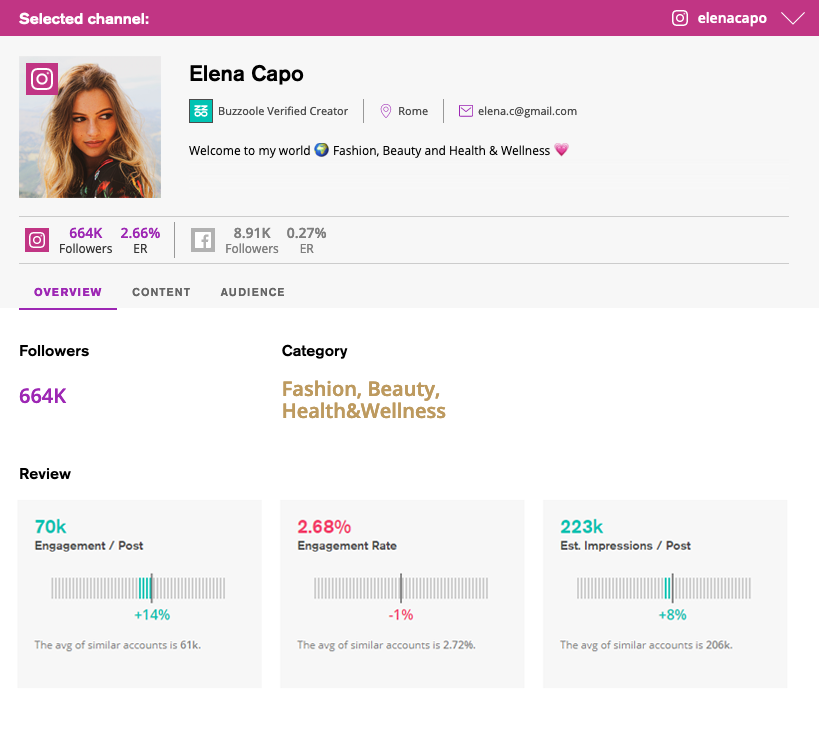
The Content section
In this section, you can analyse the content produced in detail. First of all, you can choose whether to display all content or to focus only on organic or sponsored posts (containing transparency hashtags such as #ad, #sponsored, #adv, etc.).
In addition to displaying posts, creators can find information on the influence categories of their posts, the brands mentioned, and the most used tags and hashtags.
All this data can be very useful when analysing your communication strategy, allowing you to see if the positioning of your content is different from what you imagined. For example, a fashion influencer can find out if the main topic of discussion is actually fashion, or if people are mostly talking about something else.
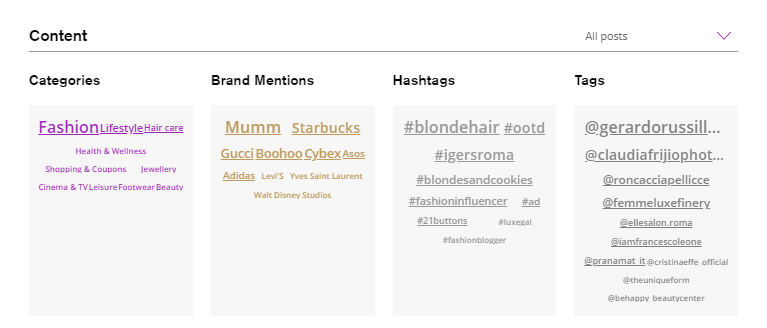
The Audience section
The last section of the new creator profile displays channel audience data. To view the data on this tab for Instagram, the account needs to be set up as a business or creator account, and you need to add your Facebook profile to the Buzzoole dashboard.
In this section, you can find more information on the characteristics of your followers. Unlike Instagram Insights, the gender percentage is shown per age group. In addition, your followers’ interest categories are shown – data not yet provided on the social network.
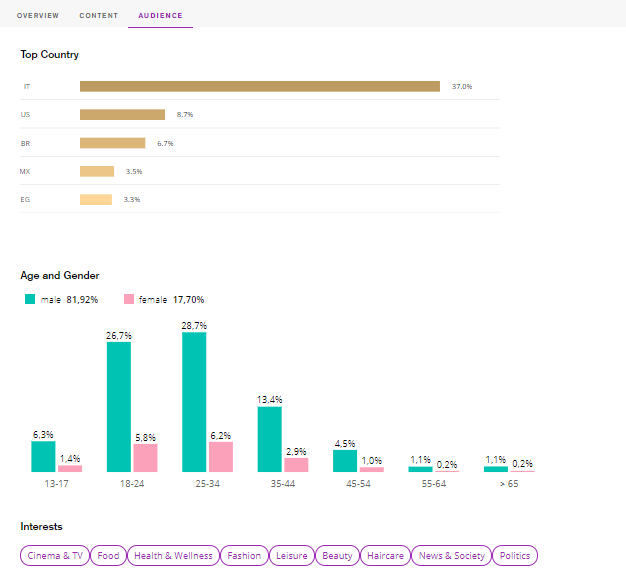
Lastly, we need to mention the visibility of your personal data. We really care about and respect your privacy, so this information will only be visible to you and to brands that you decide to collaborate with.
Not registered with Buzzoole yet? What are you waiting for? Sign up now.