Until early 2019, the only way to access Instagram insights and advanced features was switching to a Business profile. But for a while now, the social platform has launched an alternative to it: the Creator profile.
Now available to all users, it focuses on Content Creators’ needs by offering them new useful metrics and features.
What’s new then? In addition to posts and audience insights, already offered in the Business profile, you’ll find:
- Streamlined messaging: DMs are sorted into “Primary”,”General” and “Requests”, so that influencers can manage and prioritise the messages they want to receive and be notified of.
- Daily Insights: the weekly growth data has now turned into a daily report on the number of follows and unfollows. This helps influencers understand which posts positively or negatively impact them each day.
- Category in bio: when switching to a Creator profile, influencers are given the opportunity to label themselves and better express their activity (e.g., as Actor, Chef, Stylist…), and to use Call to Action buttons (emails, messages and calls) to manage contacts.
How to switch to the Instagram Creator Profile?
Whether you have a personal or already a Business one, switching to a Creator Profile is easier than you think. It’ll take just 2 minutes!
- Go into your Settings and select Account.
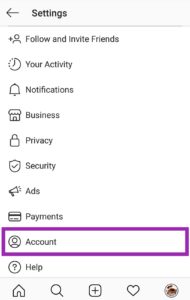
- At the bottom, select Switch to Professional account or Switch to Creator account if you already have a Business one.
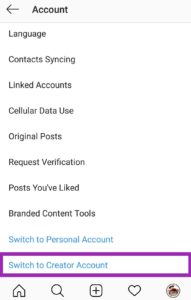
- Choose the category that best describes what you do, and go next.
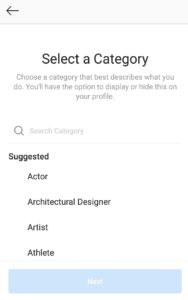
- Decide which information you want to be visible in your Instagram bio.
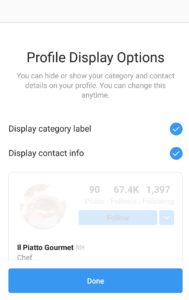
Done! You can now enjoy all the perks of your new Creator profile, have data at hand and show Brands your professionalism. There’s something more: if you haven’t done it yet, join the Buzzoole community! Your Creator profile will make you stand up for our next Influencer Marketing campaigns.
And if you want to keep up with all the latest news about Influencer Marketing, there’s no better way than subscribing to our newsletter.
