Did anyone make the New Year resolution to use Google+ more and get to be an actual expert? If not, try checking it out, it’s a useful tool to use if you’re an online influencer. If you’re one of the techies who did, but isn’t sure where to start, fear nota – here are 10 tips to creating a perfect Google+ profile
10. Format your content
Make sure you make your Google+ look pretty enough for your liking and easy enough to read for others.
9. “Mute” whatever content you don’t want to see
by selecting “Mute” at the bottom of emails. This way, you still will see the updates on your Google+ page but no more emails.
8. Start creating your list of circles.
They can include friends, family, co-workers, techies, and so on. The great thing is you can easily personalize and add people. Always check when you get emails in gmail on the right-hand side to see if they’re in your circles yet, and if they’re not, add them.
Photo via Blog VMG206
7. Have your tagline define you, you are the site.
Make it short, sweet and focus on what goals your online persona has, i.e. blogger, photographer, professional instagramer. Try and be creative and to the point.
6. Location, location, location.
If you’re trying to get brands to notice you make sure you list the largest city next to you rather than the small town you’re in if that’s the situation. Show that you’re knowledgeable of your whereabouts.
5. SEO your Google+ posts
Google+ posts are treated as individual web pages and as such you can SEO them for more visibility in the search results, make sure people can find you!
4. Take advantage of the vanity URL
Make sure you personalize the URL for others to find you quick and easily.
3. Join communities and be interactive in them
Become known, create a voice and gain credibility by interacting with other Google+ users
2. Use the +1 button
This is the Google+ version of the Facebook “like” and it is very useful. According to Mashable, Users can +1 different types of content, including Google search results, websites, and advertisements. Once users +1 a piece of content, it can be seen on the +1 tab in their “Google+”profile, in Google search results, and on websites with a +1 button.
1. Have fun, be yourself and gain followers!
Educate yourself as much as you can on their platform then use it as much as possible and try and stay engaged. The more you use it, the more you’ll see the many benefits.
We hope that helped and took away any doubts you may have had. If you really want to gain engagement and put your influence to use visit Buzzoole and register to be part of amazing marketing campaigns, get rewarded for your efforts from brands and show your followers that you’re a credible source.
Check out YouTube tutorials for more info and find us on Google+ once you’re an expert!

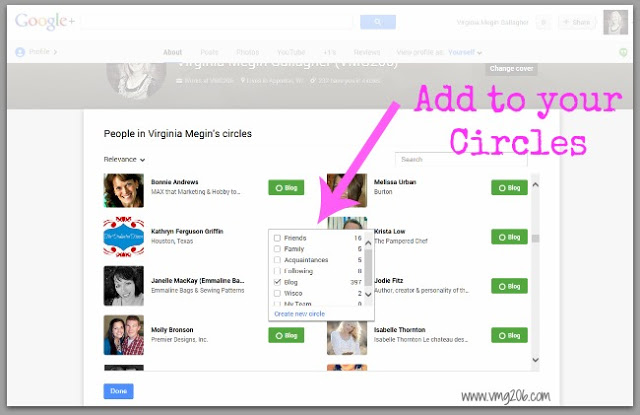

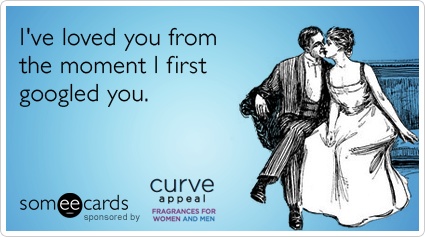
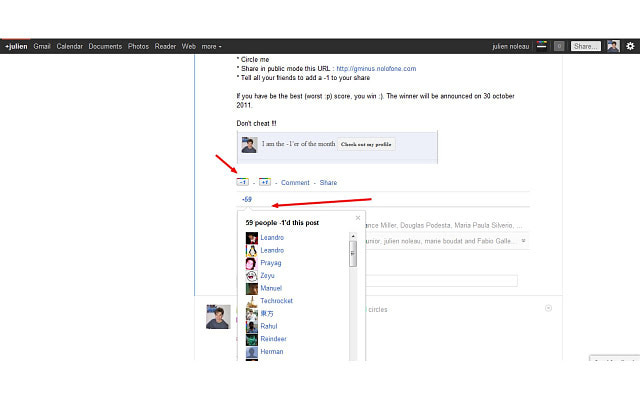


2 comments